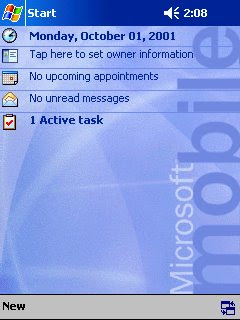Introduction
Windows Mobile is a compact operating system combined with a suite of basic applications for mobile devices based on the Microsoft Win32 API. Devices that run Windows Mobile include Pocket PCs, Smartphones, Portable Media Centers, and on-board computers for certain automobiles. It is designed to be somewhat similar to desktop versions of Windows, feature-wise and aesthetically. Additionally, third-party software develop ment is available for Windows Mobile. Originally appearing as the Pocket PC 2000 operating system, Windows Mobile has been updated several times, with the current version being Windows Mobile 6 and a new release scheduled for 2008.
ment is available for Windows Mobile. Originally appearing as the Pocket PC 2000 operating system, Windows Mobile has been updated several times, with the current version being Windows Mobile 6 and a new release scheduled for 2008.
These Feature r common in Window mobileToday Screen shows the current date, owner information, upcoming appointments, e-mail messages, and tasks. Users can customize the screen by selecting what information they wish to be displayed. It also includes the notification bar, which includes icons to notify the status of Bluetooth, etc. Programs can be installed which adds extra items to the Today screen. One of these is Microsoft Mone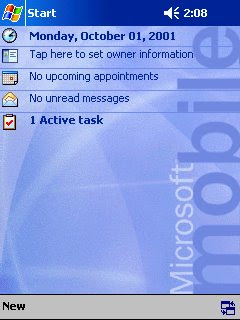 y for Pocket PC. The background image can be customised directly through the Pocket PC, or themes can be created and synchronized onto the Pocket PC. The taskbar shows the current time, the volume, and the connectivity status. When a program or message box is open the blank space after the clock is filled with an OK or close icon. The main feature of the taskbar is the Start Button, which is designed similarly to the Start Button which features on desktop versions of Windows. The Start Menu features recently opened programs at the top, nine customizable menu entries, and links to the program, settings, find (search), and help. Office Mobile a suite of Mobile versions of Microsoft Office applications is included in Windows Mobile. It includes Word Mobile, Excel Mobile and PowerPoint Mobile (included since Windows Mobile 5.0). These versions include man
y for Pocket PC. The background image can be customised directly through the Pocket PC, or themes can be created and synchronized onto the Pocket PC. The taskbar shows the current time, the volume, and the connectivity status. When a program or message box is open the blank space after the clock is filled with an OK or close icon. The main feature of the taskbar is the Start Button, which is designed similarly to the Start Button which features on desktop versions of Windows. The Start Menu features recently opened programs at the top, nine customizable menu entries, and links to the program, settings, find (search), and help. Office Mobile a suite of Mobile versions of Microsoft Office applications is included in Windows Mobile. It includes Word Mobile, Excel Mobile and PowerPoint Mobile (included since Windows Mobile 5.0). These versions include man y of the features which are used in desktop versions, but some other features like inserting tables and images have not been included in pre 5.0 versions. ActiveSync has capabilities which convert desktop versions of files to Office Mobile compatible versions. Outlook mobile comes with Windows Mobile. This includes tasks, calendar, contacts, and inbox that can be sync'ed either with Outlook or direct with an Exchange Server (internet connection is required for this method). POP3 or IMAP4 access can also be used. Microsoft Outlook for desktop versions is sometimes included in a value-added CD-ROM which is included with the Pocket PC hardware manufacturer. Windows Media Player for Windows Mobile is bundled with the Windows Mobile software. Currently
y of the features which are used in desktop versions, but some other features like inserting tables and images have not been included in pre 5.0 versions. ActiveSync has capabilities which convert desktop versions of files to Office Mobile compatible versions. Outlook mobile comes with Windows Mobile. This includes tasks, calendar, contacts, and inbox that can be sync'ed either with Outlook or direct with an Exchange Server (internet connection is required for this method). POP3 or IMAP4 access can also be used. Microsoft Outlook for desktop versions is sometimes included in a value-added CD-ROM which is included with the Pocket PC hardware manufacturer. Windows Media Player for Windows Mobile is bundled with the Windows Mobile software. Currently , all new Windows Mobile 6 Devices include Version 10.3 (Build 18123) of the player. For Older devices, Version 10 is available for download for only specified devices — these include devices from the Dell Axim range. The player supports .WMA, .WMV, .MP3, and .AVI files. Currently MPEG files are not supported, and a third-party program must be downloaded to play these, and WAV files are played in a separate player. Some versions are also capable of playing .M4A audio. Client for PPTP VPNs.
, all new Windows Mobile 6 Devices include Version 10.3 (Build 18123) of the player. For Older devices, Version 10 is available for download for only specified devices — these include devices from the Dell Axim range. The player supports .WMA, .WMV, .MP3, and .AVI files. Currently MPEG files are not supported, and a third-party program must be downloaded to play these, and WAV files are played in a separate player. Some versions are also capable of playing .M4A audio. Client for PPTP VPNs.
Awaiting Future Window Mobile Version
1)Windows Mobile 6.1 (2008)Windows Mobile 6.1 is a minor upgrade to the existing Windows Mobile 6 platform which brings with it a moderately retooled "carousel" interface [26], and several software improvements such as threaded SMS.
2)Photon (2009)Microsoft is currently working on an upgrade to the Windows Mobile platform codenamed Photon that will be powered by Windows Embedded CE 6.0. Reputedly, Photon would merge both Smartphone and Pocket PC versions in one Windows Mobile version, with the new interface being optimized for both direct touch and button-based interaction, reducing stylus use. Microsoft Photon has been in development since the release of Windows Mobile 5 and was originally scheduled for release in the first half of 2008, but has now been delayed to 2009 according to leaked Microsoft documents.